Amazon Content Performance Metrics - How to Analyze and What to Do Next
- Ridgeline Insights

- Jun 28, 2023
- 3 min read

When it comes to Amazon, or any form of e-commerce these days, you have a surplus of data at your fingertips. The hard part is narrowing it down to understand what data and metrics really matter, how to measure them, and how to impact the data. Here are a handful of content and merchandising metrics specific to Amazon that you should be tracking, and then, what to do with that information.
Amazon Storefront
Your storefront is your Amazon version of a direct-to-consumer website. This should accurately reflect your brand, tell a story to separate you from the Amazon competition, and effectively cross-merchandise your products. Here are the primary metrics you should be monitoring…
Visitors

This is your primary traffic metric. There isn’t a baseline metric as it is going to vary from brand to brand and category by category, but you should work to increase the traffic.
Conversion Rate

Your conversion rate is calculated by dividing your total orders by the total number of visitors during a given timeframe.
Conversion rates will vary depending on the amount of traffic you are driving. A 20%+ conversion rate is very high, and in this case, you should work to increase traffic through external sources or paid Amazon ads. A sub-7% conversion rate would be on the low end. In that case, take a look at your merchandising to make it more shopper-friendly and highlight key products.
Traffic Sources

You can measure what percentage of your views are coming from Sponsored Brand ads, organic traffic, or external sources.
If you have a 25% conversion rate and just 10% of traffic is coming from Sponsored Brand ads, then you should look at increasing traffic to your storefront via Sponsored Brand Ads.
Engagement

This data is still in beta and may not be available to all storefronts. If you do have access to it it will lay out the products with the most views, clicks, and sales via your storefront. If a product that is a bottom 10% sales driver is getting most of your storefront views, you may want to consider moving it around in the store to make it easier to find your best sellers.
Amazon Detail Pages
You can analyze your primary detail page metrics in Business Reports within Seller Central. Beyond just sales and units ordered, these are other metrics you should be considering…
Sessions
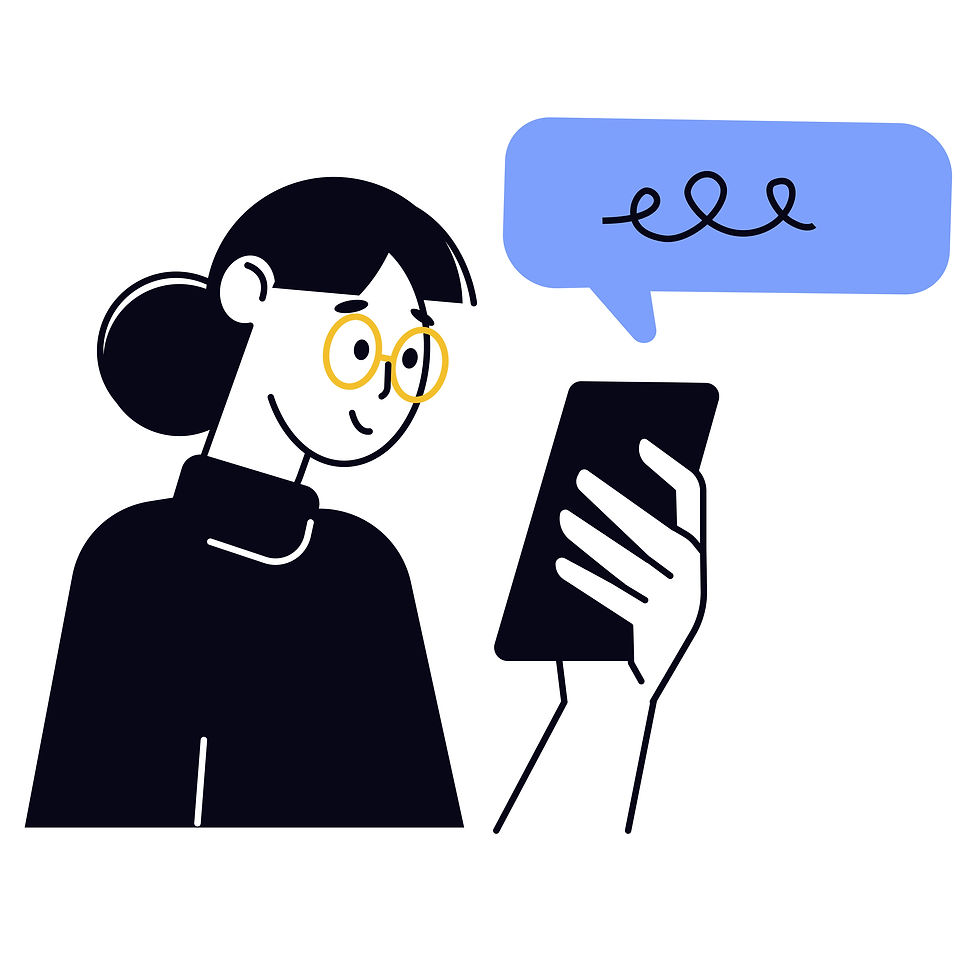
This is your primary traffic metric for your detail pages. In a multi-variable marketplace, many factors will impact your sessions. A great way to measure would be comparing year-over-year and month-over-month traffic to see if you are increasing or decreasing.
Conversion Rate

Your detail page conversion rate is calculated by dividing your total orders by the number of sessions. Your conversion rates will vary depending on the amount of paid or less qualified traffic you are sending to your pages. If your sessions and advertising efforts are similar, but the conversion rate is dropping, look into your content and reviews and work to improve conversion.
Session Percentage - Browser Vs Mobile App

These metrics help you focus efforts to optimize your content for browser versus the mobile Amazon app. Although in a perfect world, you would be set up to convert regardless, if 90% of your sessions are coming from mobile, then make sure to test that user experience and that the key selling points are coming across on mobile.
B2B Sessions

If you’re seeing significant B2B sales and sessions, consider offering B2B discounts as this may be a key audience for your product.
Buy Box Percentage

In a multi-seller strategy, this will vary depending on the number of sellers on the listing, who they are, and what the price is. Typically, a lower price will win the buy-box.
If you are the only seller but notice a buy-box percentage below 90% make sure to analyze the listing to make sure everything is intact and look for other sellers offering your product that shouldn’t be there.




